Sharing Tools
Tableau Server
•Specialized is to share the workbooks, visualizations that are created in the Tableau Desktop application across the organization
•To share dashboards , you must first publish your work in the Tableau Desktop. When dashboards has been uploaded to the server, it will be Accessible only to the licensed users.
•Tableau Server do no require installment in machine. They just require the login credentials
•The security is high in Tableau server, and it is much suited for quick and effective sharing of data in an organization.
•The admin of the organization will always have full control over the server. The hardware and the software are maintained by the organization
Tableau Online
•The data is stored on servers hosted in the cloud.
•There is no storage limit on the data that can be published in the Tableau Online.
•Tableau Online makes a direct link to over 40 data sources that are hosted in the cloud such as the MySQL, Hive, Amazon Aurora, Spark SQL and many more.
Tableau Reader
•Tableau Reader is a free tool which allows you to view the workbooks and visualizations
•The data can be filtered
•Editing and modifications option is not available
.